Sample content
Posting content
The sample content on your Open Outreach site aims to give you a few quick tips about working with the various content types and a visual feel for how your site will look once it is populated with your content. Complete user documentation is available on the Open Outreach site. It is highly recommended that you familiarize yourself with the documentation and learn some of the basics about posting content before jumping in to working with your site.
Sample blog post
This is another blog post. One feature of the blog is that you can easily add biographical information using the Bio feature, which will be displayed in the sidebar block accompanying a blog post. Read the documentation to see how to add this richness to you blog entries. You can edit this blog post or delete it entirely.
Welcome to our new website
This is a blog post. It can easily be edited to convey your welcome message or deleted entirely. This blog post has been promoted so that it will appear on the home page. It will also appear in the listing page for blog posts accessible via the main menu.
We're excited to announce the launch of our new website.
Built on the Open Outreach software for nonprofits, our website is an easy-to-use tool that will allow staff and volunteers to easily update the site keeping it relevant to our members and site visitors.
Share your news
The article content type provides a simple page that is useful for posting information articles, news and announcements. Make use of the tagging system to free tag your articles with the topic. Articles have an image that will be associated with the article and can also have additional images added to the body or via the media field to enhance your story. The media field can also be used to add videos or PDFs.
By default the article content type is promoted to the home page, an option which can be changed for each article created via the publishing options tab.

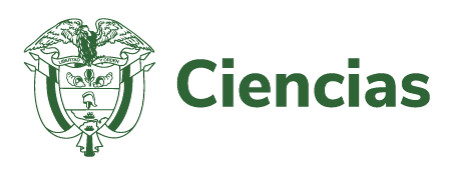







Cabecera